3 MINUTES READ
Recently Notion.so has become an essential management tool for many people on an individual level but also for some companies. Of course, it’s nothing surprising, as it doesn’t only allow an unsurpassable flexibility with establishing the organizational and productivity system that one prefers the most, but also offers the possibility of making it in a shared way, as a team, with a star feature: the databases.
Notion works with blocks as a basis. A block can be, between other options, from a text camp, to a quotation, a list, a page or the aforementioned database. These blocks can be, once created, displaced freely by being dragged, cut and pasted or organized inside other blocks. This implies being able to create a page within another one, within another one… which allows us to use them as folders. (Think of a structuring system very similar to Dropbox and G.Drive).
For us, this works wonders as it allows organizing each department of the team inside its own page:
(main page of the BeeTheBest project integrating different subpages)
Then we can assign sharing and visualization permissions as we see fit, through a system of sharing built in every page, which allows for inviting new users by only introducing an email.
(page sharing system. Emails censured for privacy reasons)
We meet on a weekly basis to talk about our respective progress. To not suffer from information loss from what we have talked, and also to organize the achieved progress and the one to come, we make use of two databases.
The first one called: “Weekly Progress” is where each member of the team logs in detail the different achievements and advances in which he/she has been working during the specific week and where the following weekly goals are established.
(picture of the “Weekly Progress” database)
The second one, called “Talked Points” is where we register the minutes of the meeting with weekly subjects and those points and interventions to feature.
(picture of the “Talked Points” database)
In a Notion database, each field is organized around a page, where you can access and add even more information. Here an example:
(Picture of a page inside de the “Talked Points” database)
In the written communication, the visualization of the information means everything, and the type of clarity that the databases allow, adapting themselves to the preferences of each user, makes the experience of storing, reviewing and sharing information, a child’s game.
Being able to establish your own fields and link them to a date, as good as filtering the information by fields and at the same time ordering them through ascending and descending hierarchies, allows the possibility of creating different view of the same table of a database, each showing different information. Take a look at the database of our artist for example, when pressing the button “All” next to the title of the table, a drop down unfolds with the options that she has chosen to implement: All the assets / Those which are a priority and the already completed ones.
These are only some of the functionalities that this software allows. Each time with more adepts and offering more options and possibilities. Furthermore, Notion also adapts to other devices, allowing you to check the information from your tablet or smartphone. And you? What are you waiting for to start using it?


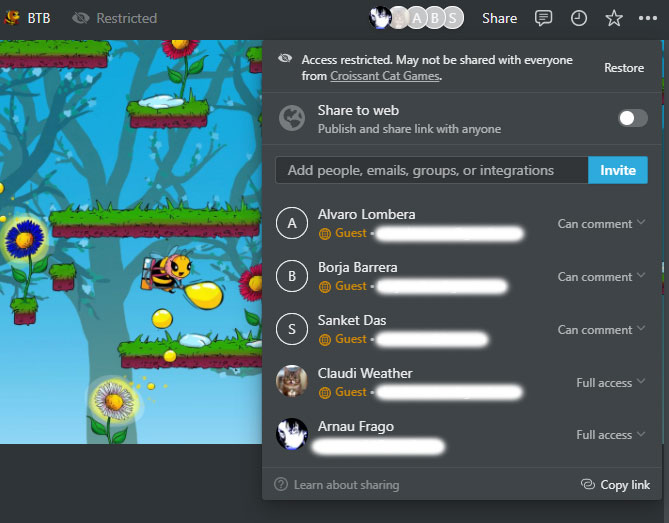
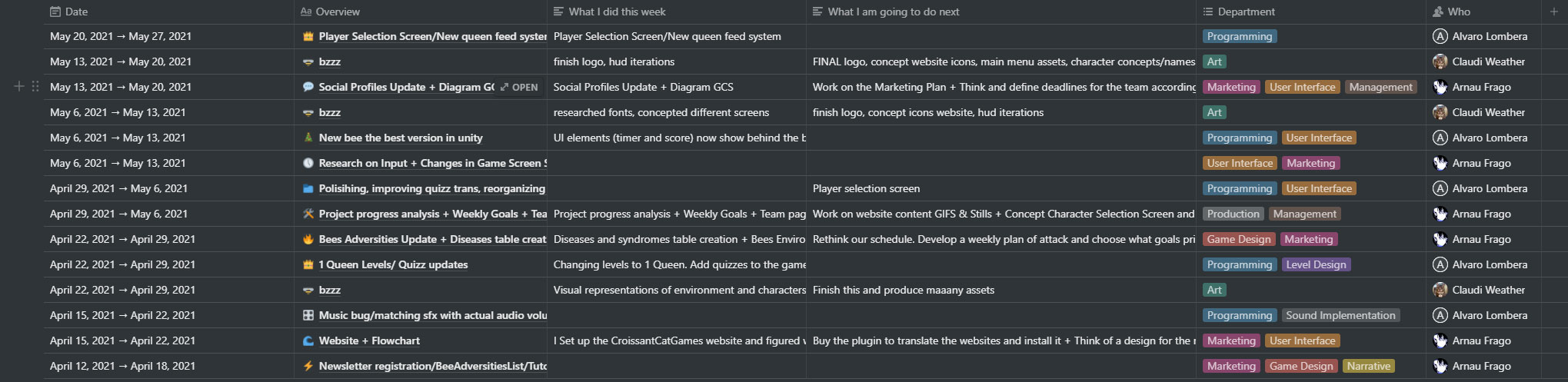
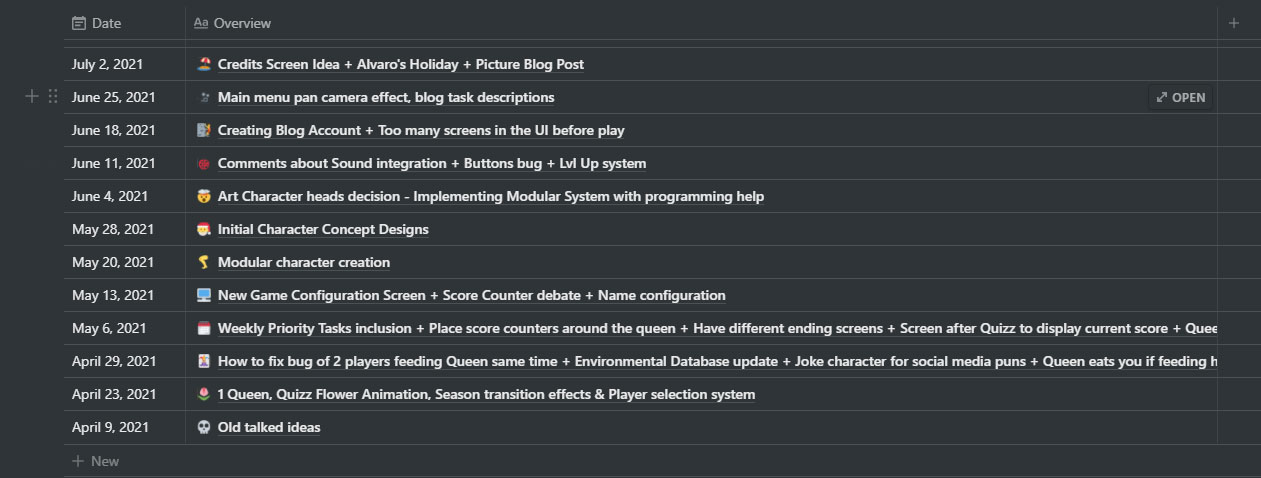
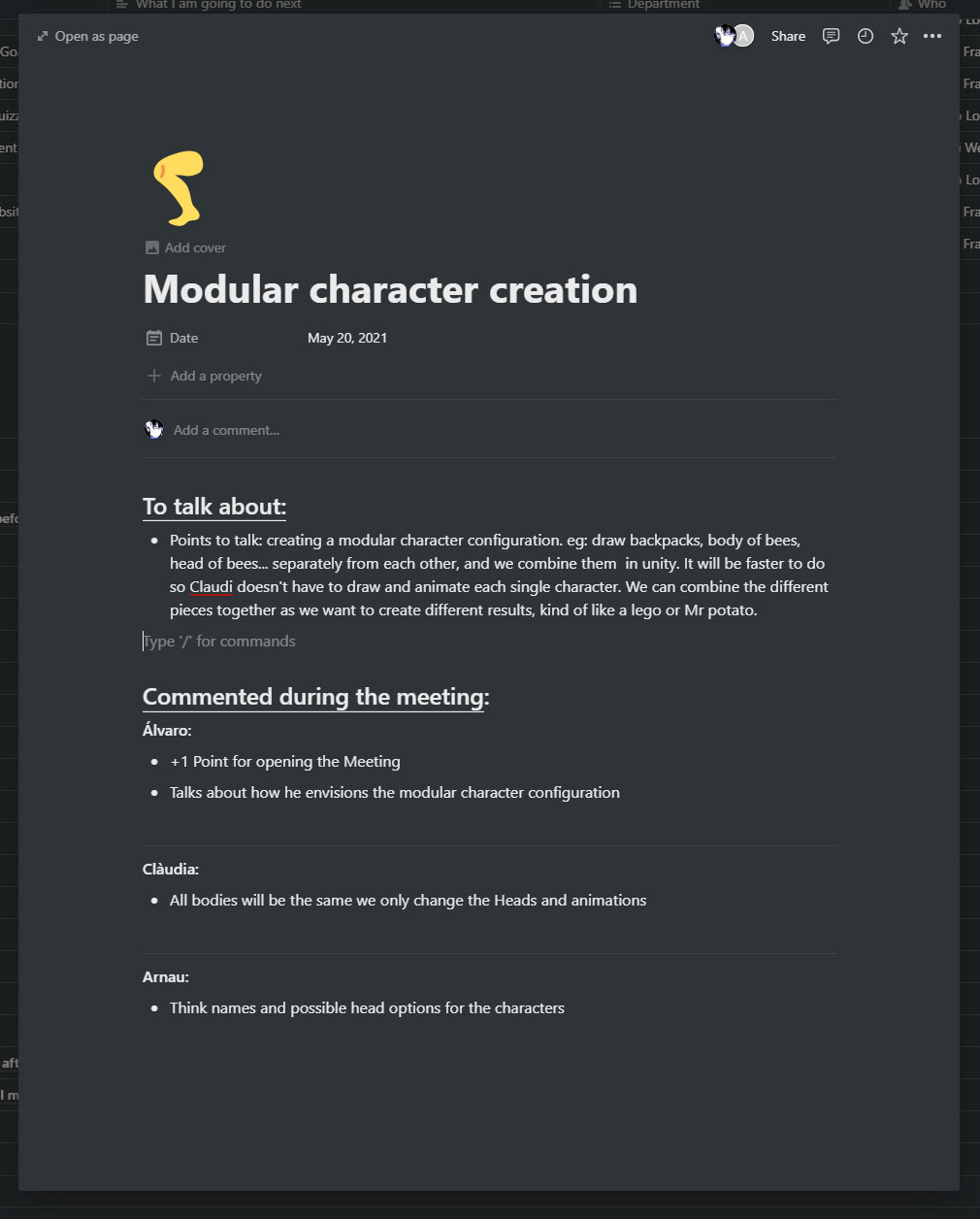
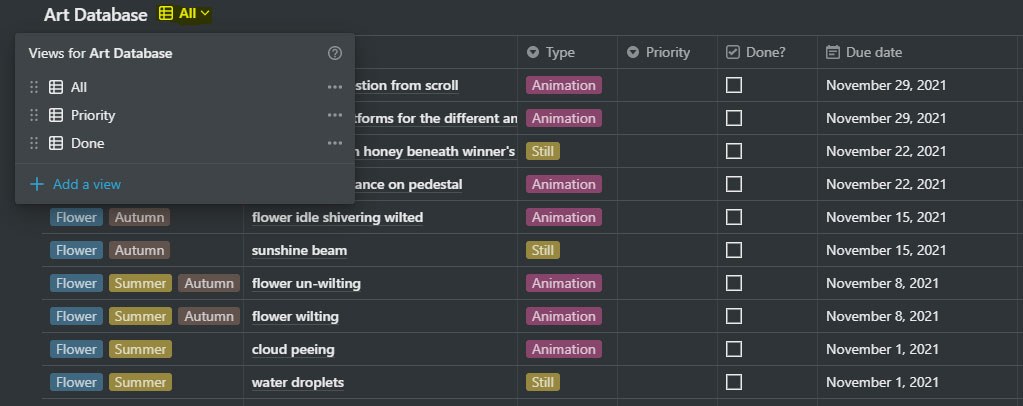





1 Comment